Learn how to make a neat looking "blasted" effect.
If the images on this page do not appear, please click here.
1. Start out with a new 250x250 image. Choose a white background. Then press D on your keyboard to reset the colors.

2. Go to filter > render > clouds
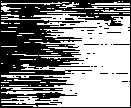
3. Now go to Filter > Pixelate > Mezzotint. Select long lines from the drop down menu.

4. Next go to Filter > Blur > Radial Blur. Choose 100, zoom, and best.
5. Finally, to add some color, go to Image > Adjust > Hue/Saturation. You can do this quickly by pressing Ctrl+U. You can adjust the colors there. Make sure you check "colorize".
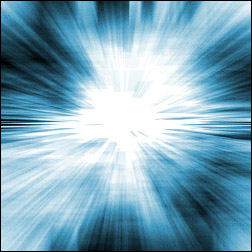
Copyright by : http://www.depiction.net/
0 nhận xét:
Post a Comment